The Live Transfer Process
Our goal when speaking with your leads is always to make a live transfer. We believe that is the single most valuable individual action we can provide for you.
With that being said, let's dive into some depth about how the live transfer process works.
Live Transfer process
If we speak to your lead and they are truly interested with speaking with you right there on the phone, our ISAs follow this process to make a Live Transfer.
- The ISA will politely ask for the lead to hold the line so we can get a hold of you.
- We call you, and say something to the effect of "we have a lead for you, do you have a couple minutes to take it?"
- We merge all 3 parties together on the call.
- Our ISA introduces you to the lead and recaps the conversation briefly so everyone's up to speed.
- Our ISA politely exits the call so you and the lead can speak privately.
- You receive an SMS with the lead information and call notes.
What information do we collect and send to you for Live Transfers?
We collect the following information for every Live Transfer:
- Lead name, email, phone number
- Detailed call notes
- Agent Rating
- Reason for rating
- Whether the transfer connected successfully or not
- Person(s) called for the live transfer
Live Transfer notifications
After our ISAs attempt a live transfer (whether it was completed successfully or not), both the primary client on the account seat and the live transfer backup will receive a notification. In addition, marketing agency / consultants using our service on behalf of a client will also receive notifications.
Here is an example of what the notification will looks like:
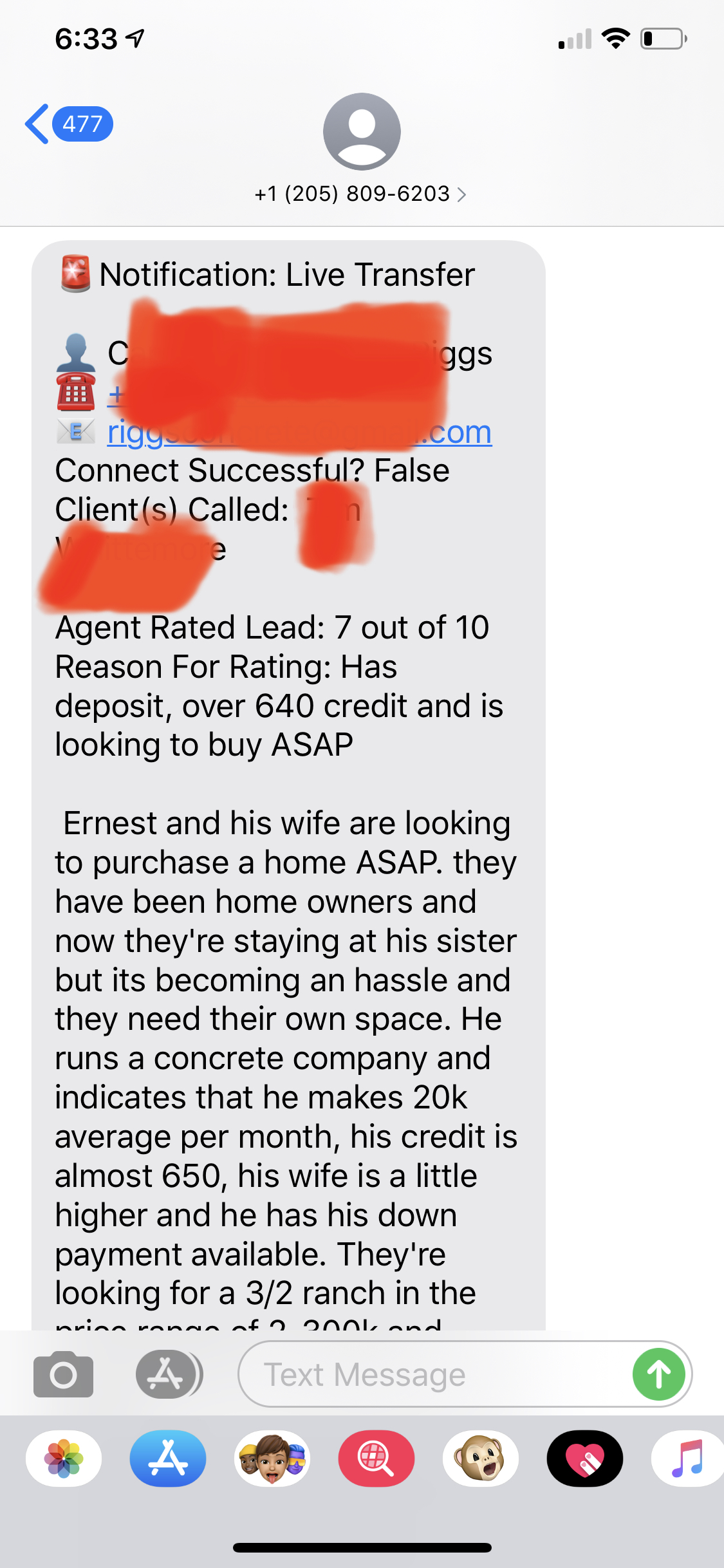
Below is what the email notifications look like.
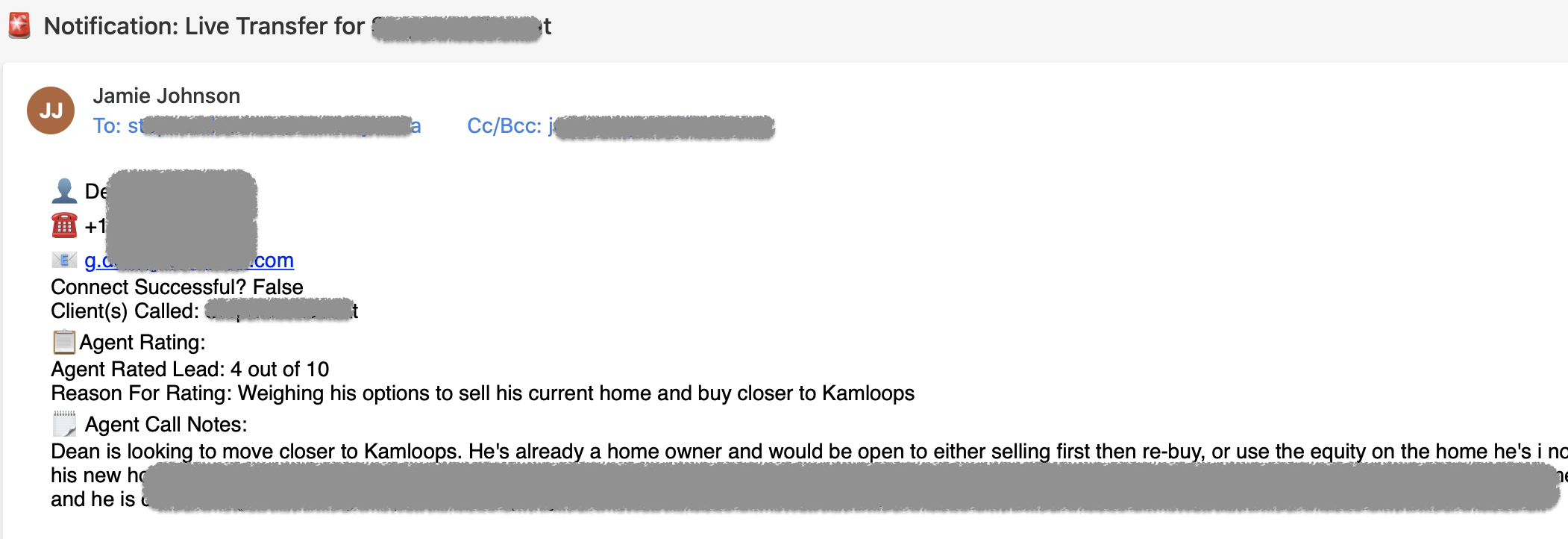
All email notifications will come from Jamie Johnson with the email address of myhomesearchonline@gmail.com. We recommend you make this email as "safe" from email spam to ensure you get all email notifications.
All email notifications will come from Jamie Johnson with the email address of myhomesearchonline@gmail.com. We recommend you make this email as "safe" from email spam to ensure you get all email notifications.
Call Report
This information will also be populated in your call report so you can reference later. This is an example of what a live transfer will look like on your call report.
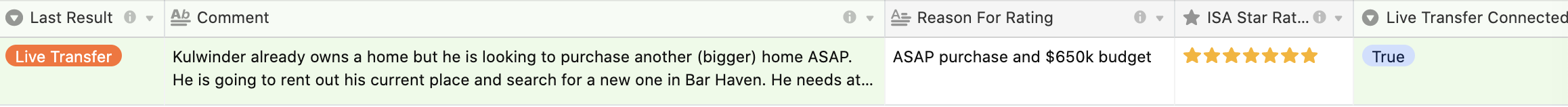
You can scroll to the left and right in the report to see all the lead info. In addition, hitting space bar will open up a pop up window on all the lead info for easy viewing. Click here to learn more about our call reporting.
Related Articles
Our Calling Process
Fresh leads in the system Your leads get called by our ISAs as they come into the system. New leads are called on a "first in, first out" basis, meaning new leads go to the top of the queue and are the first to be called. Leads are then routed for ...I didn't get a call but got a Live Transfer notification - why?
I didn't get a call, how can it be a Live Transfer? Even if we are not able to successfully hand off a transfer to you, you will get a notification if the lead agrees to the transfer and we attempt to call you. If you did not get the call there could ...What phone numbers will live transfers come from?
Important Update For 2021: Any phone number with a 267 area code may be our ISAs calling for Live Transfers. The full number may vary, however the number will always appear as 267-XXX-XXXX. Please answer these calls even if you don't recognize the ...Call Report Overview
Your Call Report As part of our service, you will receive a call report which updates dynamically to show the calls we are making to your leads. This report includes all the basic lead information, last call result, call history, and whether or not ...What if I'm not seeing enough leads convert into Live Transfers and Booked Appointments?
If you're not within our average conversion range, it is likely due to small lead sample size. Some campaigns will get off to a fast start, others may not. If you feel like you're not getting the results you expect, don't panic! We have seen ...